Few people think about the fact that the dirtiest object in the house is the TV remote control.
A large number of dangerous bacteria accumulate on its surface, which is why it is the main source of infection.
And cleaning it is not as easy as it may seem at first glance. You should not use high temperatures or aggressive chemicals, as this can damage it.
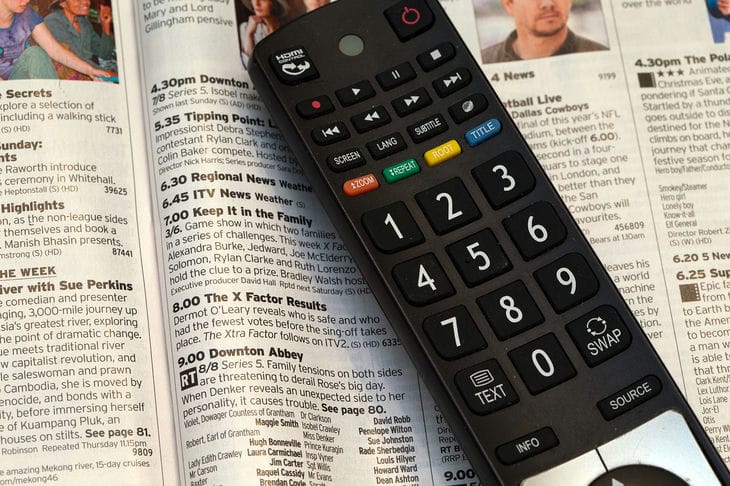
Preparation
Before you begin cleaning, it is important to remove all batteries and accumulators.
Leaving them inside while cleaning is definitely not the best solution, and the amount of trouble that can arise from this is hard to even imagine.
Dust removal
To do this, use a soft, dry cloth or microfiber cloth to thoroughly remove dust from the surface of the remote control.
In this case, special attention should be paid to cracks and recesses where dust can accumulate.
How to clean buttons
To clean the remote control buttons, you can use cotton swabs dipped in a small amount of isopropyl alcohol or water with a mild detergent. This will help remove any stains or dirt that may accumulate between the buttons.
Disinfection is also important
For deeper disinfection, you can use special antimicrobial wipes designed for cleaning electronics. They effectively kill bacteria and viruses without damaging the surface of the remote control.
How to prevent contamination
To prevent dust and dirt from accumulating on the remote control in the future, it is recommended to use a special case or film that will protect it from external influences.
Of course, in today's reality, most people will simply ignore such advice. And this is reasonable, because film or covers for the remote control have long been considered an outdated solution.
Previously, we listed unusual ways to use hair conditioner.








